CRM
Project management
Your right hand doesn’t know what your left hand’s doing?
With CRM, the project team will move in lockstep, because all the participants will know the project goals, deadlines and their own roles. Thanks to a comprehensive overview and data, you’ll be able to assess the potential of any project.
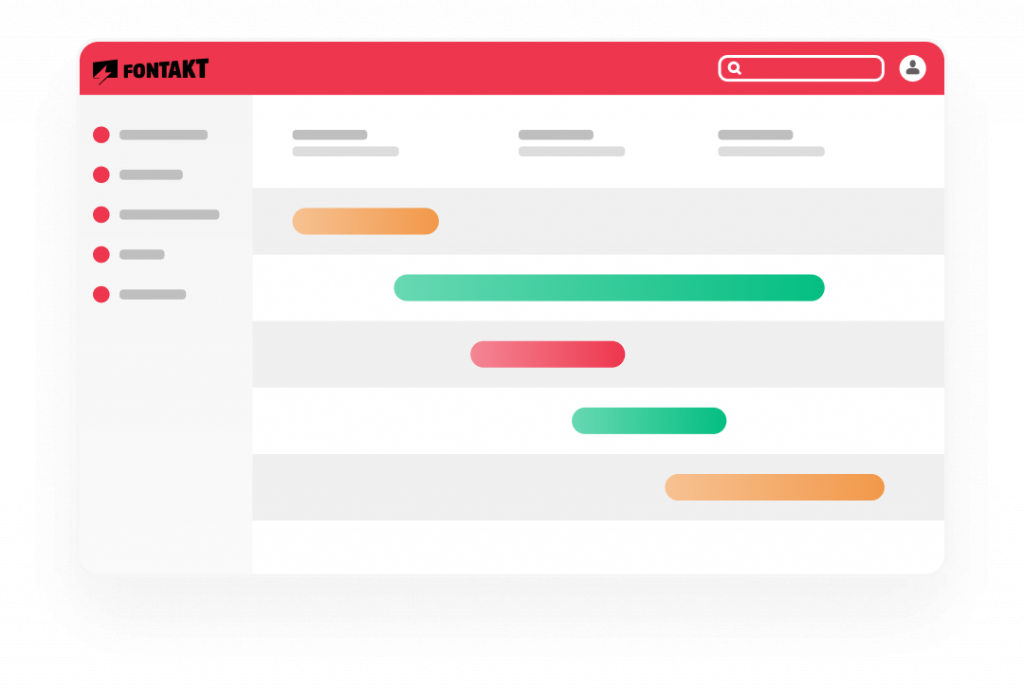
Project calendar
Keep your eye on your projects. You’ll have a clear overview of the project’s duration, start and end dates as well as all intermediate stages.
Entering costs
Record all the project costs, enter this information in reports and you’ll get a realistic summary of the project’s profitability.
Monitoring the budget
Add the budgets approved by the client to the project and monitor its execution. You’ll receive a notice if the project is over budget.
Delegating tasks
Specify the project tasks and assign them to the responsible people. The assignment information can be disseminated by e-mail or desktop notices.
Entering work hours
Record the working hours of the project participants on an individual basis and by project. Easily monitor the working hours and overtime.
Project billing
Send a preliminary report on the completed work to the client and write an invoice manually or automatically based thereon. CRM can also send out the invoices.
Project profitability
Link the purchase orders to the project and you’ll see the actual project revenues. Keep an eye on your budget and finally calculate the profitability of the project.
Related modules
Link all the activities to a specific project, incl. e-mails, quotes, orders, invoices, events and occurrences.
Personal project view
Keep your desktop clean and clearly focus your eyes. Filter out the projects for your use only.